Hi everyone,
It’s my turn to post a project on the Elizabeth Craft Designs blog today. Just over a month to go until Christmas, so it is time to think about Christmas cards and also presents for family and friends. Sometimes it we decided to purchase a gift card as a present so the recipient can buy what they really want after Christmas and we want to present it in a special way. Today’s card using the new Sleigh Gift Card Pop Up Card die set, I have substituted the sleigh for Bianca Petroschi’s cute Daisy Hedgehog with Snowman. I have also used the Tags & More 9 Sparkle die set to create the base of my card.
- Cut a piece of Soft Finish Cardstock so it measures 4 1/4 inches x 11 inches.
- Using the tag edge from the Tags & More 9 – Sparkle die set place this as close as you can to one edge of the card and run through die cutting machine.
- Fold the tag edge down to the straight edge at the bottom of the card and score in half.
- Open up the white card, place the pop up die from the Sleigh Gift Card Pop Up Card die set so that the centre nubs of the die are lined up with the centre fold of the card. Run through die cutting machine.
2. Using the cloud die from the Country Scapes Cloud & Grass die set, die cut the cloud die from a piece of scrap cardstock.
- Use the cloud shaped cardstock as a stencil and sponge Turquoise PanPastel over the top part of the white card.
- Sponge around the edge of the bottom portion of the card.
3. Using the Hedgehog with Snowman stamp from the Hedgehog Daisy All Seasons Clear stamp set, stamp image onto Soft Finish Cardstock using black ink.
- Cut out image and color using copic markers.
- Attach the image to the pop up panel of the card.
4. Cut a piece of green card that measures 4 1/4 inches x 1 3/4 inches.
- Place the snowflake decorative die from the Tags & More 9 – Sparkle die set onto the card and run through die cutting machine.
- Adhere panel to the bottom edge of card.
- Cut a thin strip of red card and attach this at the top of the green panel.
5. Adhere a piece of Transparent Double Sided Adhesive Tape to the back of a piece of Soft Finish Cardstock.
- Die cut the two smaller snowflakes from the Snowflakes die set. (Note: Place die so that the protective edge of the adhesive sheet is facing the die.) You will need a total of 5 of one snowflake and 4 of the other.
- Remove the protective backing from each snowflake and cover the adhesive with Warm Diamond Silk Microfine Glitter. Polish glitter with finger.
- Attach a Transparent/Gold Glitter Dot Peel Offs Sticker to the centre of each snowflake.
- Attach 6 of the snowflakes to the inside of the card as per photo above.
6. Using black ink, stamp “Merry Christmas” and “from Our Family to Yours” to the open space on the base of the card.
- Cut a piece of red card so it measures 4 1/4 inches x 11 inches.
- Using the tag edge from the Tags & More 9 – Sparkle die set place this as close as you can to one edge of the card and run through die cutting machine.
- Place the snowflake decorative die from the Tags & More 9 – Sparkle die set onto the card so it lines up with the curve created from the tag edge die and run through die cutting machine.
- Fold the tag edge down to the straight edge at the bottom of the card and score in half.
- Take a scrap of green cardstock which is 4 1/4 inches x approx 2 1/2 inches.
- Using the tag edge from the Tags & More 9 – Sparkle die set place this as close as you can to one edge of the card and run through die cutting machine.
- Adhere the green card behind the snowflakes on the red card so the green shows through the snowflakes on the red card.
8. Adhere the inside pop up card to the red card ensuring to line up edges. (Note: ensure that you do not place any adhesive near the gift card area. Tip: I normally add an old gift card into the gift card area prior to adhering to the the front card so that I know where the adhesive needs to be placed.)
9. Adhere a piece of Transparent Double Sided Adhesive to the back of a piece of green card stock that is large enough to die cut the Quietfire “Merry Christmas”.
- Adhere sentiment to front of card referring to photo above for placement.
- Attach the remaining snowflakes to card referring to photo above for placement.
Thanks for stopping by today. I hope you enjoyed my tutorial.
Supplies:
Elizabeth Craft Designs:
1077 Tags & More 9 – Sparkle
1042 Pop It Ups Sleigh Gift Card Holder
1094 Country Scapes Clouds & Grass
757 Snowflakes
1056 Quietfire “Merry Christmas”
CS007 Hedgehog Daisy All Seasons Clear Stamp Set
CS003 Merry & Bright Clear Stamp Set
PSF102 Soft Finish Cardstock 8.5″ x 11″ 100lb
30116 Susan’s Garden PanPastel Flower Coloring Kit 2
640 Warm Diamond Silk Microfine Glitter
7018 Transparent/Gold Glitter Dots Peel Off Stickers
510 Transparent Double Sided Tape 101mm
Other:
Cardstock: Red; Green
Black Ink
Foam Tape
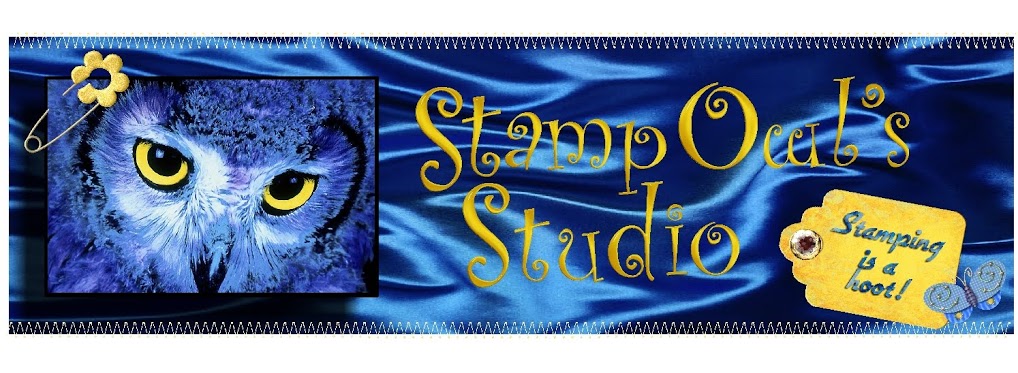








1 comment:
someday I am going to have time to play with the pop up dies I bought.....for now I will just enjoy your masterpieces
Post a Comment