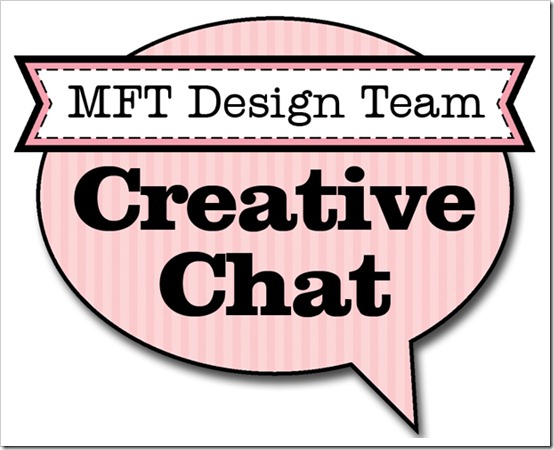
Hi everyone,
It’s time for the MFT Creative Chat. The My Favorite Things Design Team Creative Chat is a monthly feature, where we are challenged to explore our creative spaces and share valuable organizational methods, tools, and shopping strategies with you. You’ll be able to peek into our creative spaces, ask questions, and share your own ideas in the MFT Forum. This month, we were asked the following questions.
Show us your project photography setup.
What type of camera do you use, and what settings do you prefer?
How do you edit your photographs? Walk us through your standard editing procedure.
I am no expert when it comes to photography or editing, but I am happy to share what works for me. I have again put together a video explaining what I do, which I hope you enjoy.
One thing I didn’t mention on my video was that I did once have one of those photo tent things which I purchased from eBay. I have to admit that it was a tedious process having to set it up every time I wanted to take a photo. It wasn’t something that I could keep out permanently as I didn’t have the space for it. I would have to move things off a table, set up the tent, set up and plug in the lights with cords going over the floor, take my photos and then put it all away. Also the bulbs ended up blowing, and I couldn’t get replacements for them down here in Australia. So I went to plan B which is the way I share with you in my video, I haven’t notice any difference in how my photos look after taking them so I will keep with this system for now.
My editing process may change however as I am taking a class with Jessica Sprague, called Good To Great Workflow. I have only had time to do day 1 so far but I liked what I see and have done other classes with her in the past. I would highly recommend doing any of her classes and once a year she offers free classes a good way to learn something new. For more details on her classes you can visit her website.
Check out my video to see my project photography and editing process.
Visit Kim's Blog for a full list of designers that have taken up the challenge and get ready to delve into the minds of our creative team, I know I am looking forward to seeing what the other Design Team members do for this topic.



7 comments:
Very nice, Frances! I love how you showed how to use a brush for watermarks!
Another great video Frances, I love the tips about photo editing!
so great, Frances. I am learning so much today. love your video. thanks for sharing.
wonderful Frances, thanks for the tips!
Great job Frances! Fabulous video!
FABULOUS!!~
great job, Frances! I use a brush, too, for my watermark :). Love how you used the paper pad for your photo set-up!!
Post a Comment